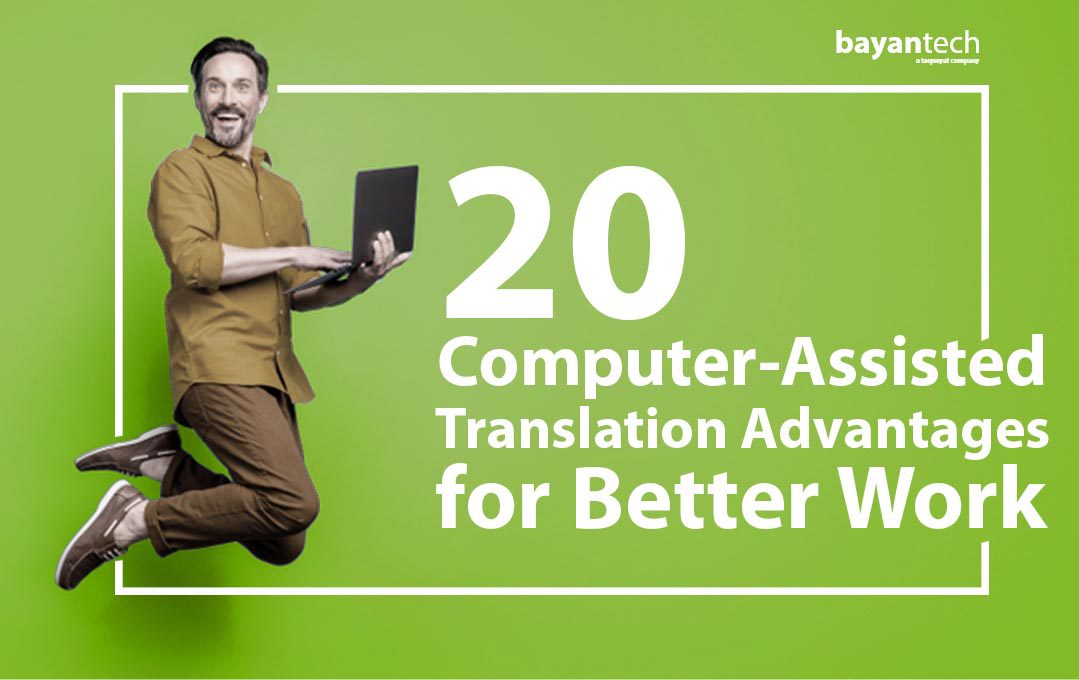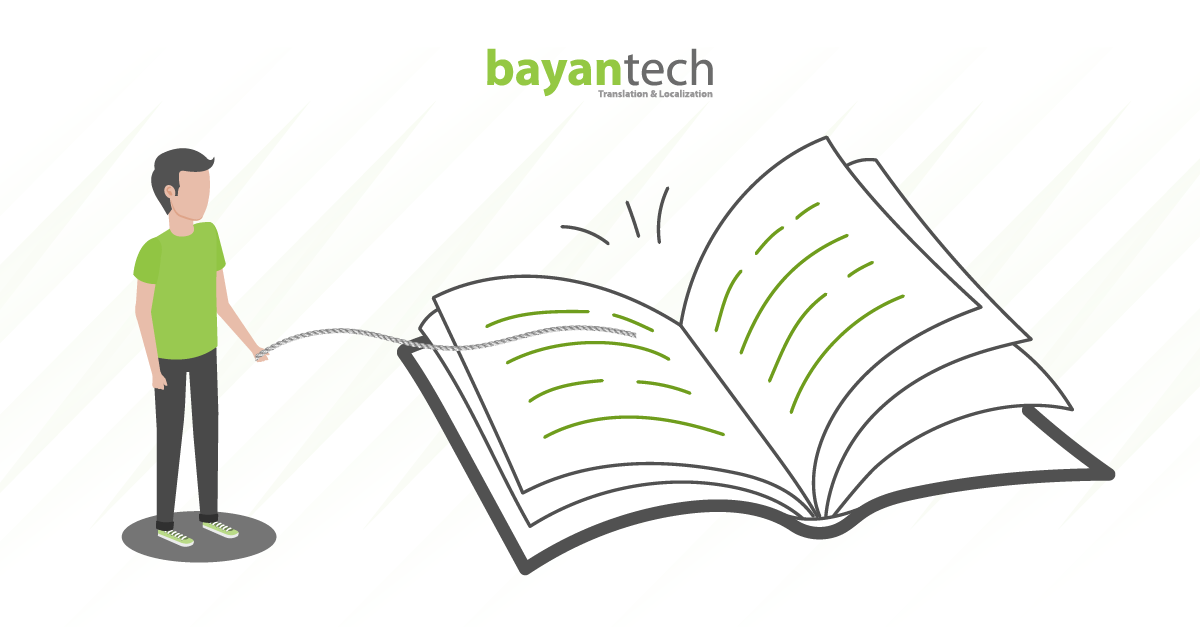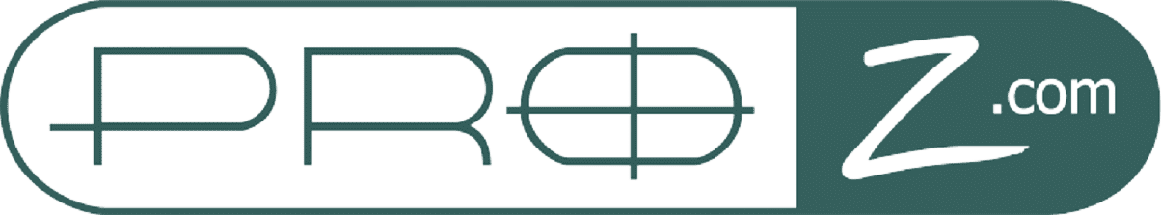Welcome to the fascinating world of Computer Assisted Translation. Whether you’re a professional translator or freelancer, an enthusiastic project manager working in a translation agency, a client who has an upcoming translation project, or simply somebody who’s curious about modern translation, this article is for you.
You’ll learn what CAT tools are, their role in the translation process, and how they work. Also, we’ll give you 20 reasons to choose your favorite and change the way that you approach translation, forever.
Table of contents
What is Computer Assisted Translation?
Computer Assisted Translation, as its name suggests, is a type of translation process. In this process, a human being takes advantage of computer software in order to perform translation tasks more quickly and efficiently. The objective is to streamline tasks and to bring the possibility of human error close to zero.
Synonyms include Computer-Aided, Machine-Assisted, Machine-Aided, and Computerized Translation.
It’s a relatively modern idea. Up until the second half of the 20th century, it was practically inconceivable that a machine could aid a human being in translating a piece of text.
First serious attempts to make this dream a reality took place during the Cold War. Opposing factions struggled to translate foreign documents at an ever-increasing pace, and some kind of automated procedure was desperately needed. A translation company, as we know them today, did not exist.
However, it would take a bit longer for humanity to develop its first-ever true Computer Assisted Translation tool, or CAT tool for short. It was the decade of 1980, and nothing would ever be the same.

Is Computer Assisted Translation the Same as Automated Translation?
No. Automated Translation, also known as Machine Translation, is totally human-free. Perhaps the most famous example is Google Translate. While fascinating in its own way, and useful up to a point, it still lacks the accuracy and straight-up elegance of traditional human translation.
You could say machines cannot yet replace human beings.
Some translation tools include, as a feature, an embedded Automated Translation suite. But any work produced in this manner would always need to be checked by a person to make sure no critical mistakes are made.
Who can Benefit from CAT Tools?
Language service providers and other interested parties:
- Translators
- Proofreaders
- Editors
- Project managers
- Translation agencies
- Clients
In a nutshell, anyone involved in translation services.
And it’s not surprising that approximately 85% of professional translators use CAT tools in one way or another.
Choosing between Different Types of Translation Software
We’ve mentioned that a CAT tool is software created to help human beings do translation work. Computer Assisted Translation advantages are many, indeed. But the term is vague and encompasses a wide variety of very different computer programs.
Choosing the perfect CAT tool is a task that can feel a bit daunting at first. There are many options available to produce and edit the translated text, and all of them get the job done.
Besides, as with all things technical, CAT tools continually evolve to become better software. Features are added; interfaces are updated.
Make sure to consider the following when choosing a software suite:
- Operating system
- Interface
- Features
- File Compatibility
- Translation Memory Size Limits
- Price
- If it’s stand-alone software or an add-on extension
- If it’s web-based or a desktop suite
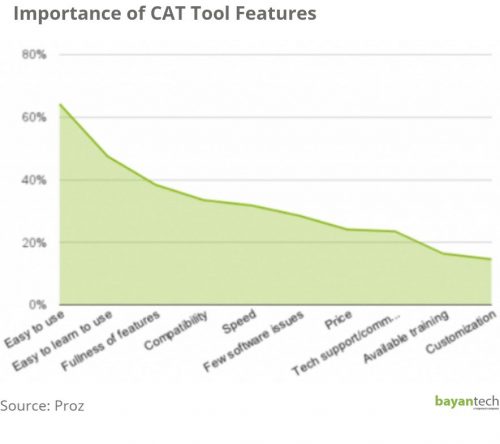
How A CAT Tool Works, Step by Step
Generally speaking, this is how the magic happens:
Step 1: You open the file you want to translate from within the CAT tool’s interface. It can be any supported file.
Step 2: If you have one, you load a previously created Translation Memory (TM) to be used during that session. If you don’t, the program will automatically create a new one.
TMs are composed of Translation Units (TU). A TU is a pair of segments: the first one is the source (written in the original language), and the second is the target (written in the target language).
Step 3: The program will analyze the file that you’ve just opened. It will split strings of text into segments, usually whole sentences. Then, it will try to match those segments with the ones stored in the TM.
Step 4: You will see the results of the data analysis. If the TM includes appropriate content, you’ll get a certain amount of 100% matches, fuzzy matches, new words, and repetitions. This information is particularly useful to envision the complexity of the task ahead:

100% matches: Segments in the source language that are identical, in content and format, to others already present in the TM. Since the TM stores segments in Translation Units, not only those segments but also their translations are found. This means that you can click a button and have that segment translated automatically. Just like that.

Fuzzy matches: Perhaps some new segments are not exactly identical to those stored in the TM but differ only in a few letters or even just formatting. The program will tell you exactly how close they resemble each other with a percentage: 75% match, 80% match, etc. Then, you’d only need to make a couple of changes instead of having to translate the whole segment from scratch.

New Words: Segments without matches in the TM.

Repetitions: Segments without matches in the TM, but that repeat themselves several times throughout the same file. This means that, after you’ve translated them once, the TM will get updated with that information and turn all the other repetitions into 100% matches.
Sign up to our newsletter to receive the latest blogs and news.
Step 5: Time to work! The screen will be divided into 2 columns: source and target. The source column is where the original text will appear, split into segments. The target column will be blank, and that’s where you’ll input your newly translated text (except for 100% and fuzzy matches). It’s time for you to work, segment by segment, in the target column.
Step 6: When you’re done, you’ll have the option to export your translated content into the original format. For example, if you’ve started with a Microsoft PowerPoint presentation in English, it’d make sense for you to export your work into a new PowerPoint presentation. Thanks to the CAT tools formatting capabilities, it would look identical to the original in everything but language.
In the next section, we’ll go into detail about the Computer Assisted Translation advantages that impact translation work the most.
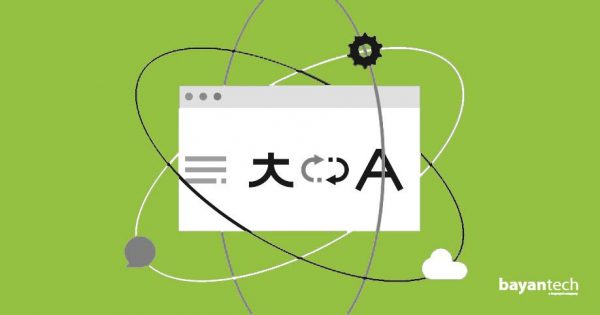
Top 20 Benefits of CAT Tools
We’ve said that translation tools are invaluable aids in the field of translation services. But how exactly?
Here’s a list of 20 Computer Assisted Translation advantages.

1. Versatility
They can help many different individuals in alternative ways: translators, editors, project managers, even clients. Also students, linguists, and anybody interested in language and the inner workings of the trade.
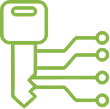
2. Processing Capacity
Software can really go above and beyond human capabilities when handled appropriately. CAT tools make it possible to load either a single or dozens of files simultaneously. You can work in 57 related but independent files under the illusion (and convenience!) of dealing with just one.
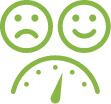
3. Satisfaction
Translation technologies radically transform translation work. They improve the overall capacity of a person to enjoy their work, while at the same time guaranteeing better results. It’s a win-win situation.

4. Improved Writing
Naturally, translators require an interface that allows them to type in words. Before Computer Assisted Translation tools became widespread, such an interface was nothing else but the writing software of their choice. Now they can have it all in one place: a writing space enhanced by translation features.

5. Consistency
Imagine, as a translator, having to work on a huge folder full of technical documents, perhaps appliance manuals, medical journals, or birth certificates. By identifying duplicate segments, or strings of text that repeat themselves over and over throughout those files (as it’s usually the case with technical documents), CAT tools ensure that you only have to work on each new segment once.
This way, human error is virtually eradicated and consistency ensured, since identical source material will be automatically matched with identical translations.

6. Formatting
Consistency does not only apply to words. Any professional knows just how important it is to preserve the original formatting in any translated document, as well as the true placement of any non-linguistic elements like images or charts. One of the greatest advantages of translation software is that it handles all file formatting, allowing translators to focus on the text.

7. Reference Materials
Translation Memories or TMs, as well as Terminology Databases, play a key role in eliminating the need for many external reference materials. A good TD and a large TM are sometimes all a translator needs.

8. Automation of Repetitive Tasks
This lies at the core of Computer Assisted Translation advantages. Going hand in hand with consistency and eliminating external reference materials (when reasonable), the automation of repetitive tasks is something unbelievably useful. No more looking up words in a glossary nor manually checking back on a previous translation to remind oneself of previous translation choices.

9. Machine Translation
On the subject of automation, it’s worth noting that many CAT tools include an Automated Translation feature. It’s not meant to replace the human translator, but to speed up work when possible. Such a thing would be out of the question in artistic contexts, but simple, clear texts with good grammar might be processed by a machine quite effectively. The translator then would only need to make corrections here and there.

10. Security
Consistency and automation constitute a great source of security. There’s no need for you to worry about translating differently any key technical information in different sections of a document, or in different documents belonging to the same batch. And there’s no need for your client to worry either.
TMs may also be stored in the cloud, or you can create backups of the data and save them on USB drives. This way, the tools of your trade are guaranteed to stay safe.
Curious about CAT tools?
Grab our Cheat Sheet to find out about all
benefits and key data. It’s completely free!

11. Speed
Less worrying about consistency, less looking up terms in external glossaries, and more automatic fuzzy matches equal a considerable decrease in turnaround times.

12. Recycling
Loading up a Translation Memory is a way of recycling previous translations. TMs do not even need to have been created by you. Anyone with access to a TM can reap its benefits.

13. Alignment
Even if no TM is present at the beginning of a task, there’s the possibility of instantly creating one if you meet certain specific requirements.
A Translation Memory is basically a merger of two texts into one: source and target. If you haven’t personally created a TM for a certain topic, but you do possess two different versions of the same text (one in the original language and the other in the target language), you may ask the CAT tool to “align” both documents.
What this means is that the software will, on its own, split both documents into segments and simultaneously assign each source segment to its corresponding target segment. In seconds, you can have a working TM without having had to manually input the contents of each segment.

14. Quality
Being able to focus on one segment at a time and having everything in one place (reference materials, source text, 100% and fuzzy matches) is ideal in translation work. Quality will inevitably improve, even without the aid of the quality assurance features which most CAT tools include.

15. Grammar and Spelling Checks
Speaking of quality assurance, even the most basic CAT tool will probably include a spell-check feature to do a final revision before delivery. Consistency in numbers and dates would be ensured automatically as well.

16. Teamwork
Computer-Assisted tools are perfect for working in a team environment. Translators and editors collaborating on the same project may share TMs and Terminology Databases, further solidifying consistency. If everyone is connected to the Internet, it may be possible to work online and make changes on a document that will immediately update everyone’s reference materials.
A few translation suites even come with instant-messaging features to simplify communication among teammates.

17. Organization
CAT tools do not only pre-process work for you. They also keep track of exactly how much work has been done and how much still isn’t complete. This information is conveyed in percentages shown on-screen.
If you are a project manager, high-end translation suites include features to manage even multilingual projects. It’s possible to create software packages for translators under your supervision and include in those packages not only source files but also special instructions, information on deadlines, and more.

18. Cost-efficiency
Reaping the benefits of good software does not necessarily have to cost money. As we have mentioned above, there are some great completely free options out there. Do some research, be savvy, and stop doing translation the hard way. You can do it!
Also, keep in mind that if and when you decide that you’re ready to invest in paid software, most developers offer free trials for you to test the waters before committing to anything.

19. Profit
The purpose of a CAT tool is to make the translation process more efficient. This means more work done in less time, at a higher quality, and with less difficulty. Translators can boost their productivity. Clients can make use of the software’s segment analysis to determine how many repetitions are in any given text, ensuring not to pay the translator two, three or four times for the same amount of work.

20. Connectivity
A CAT tool can function as a hub, a focal point around which a huge project gravitates. Translators, editors, managers, even clients can install the same software and be aware in real-time of any progress that’s being done.
Add to this all of the benefits listed so far, and it becomes apparent that human translators aided by software meld together the best of both worlds.
“What about the disadvantages of Computer Assisted Translation?” you might be wondering. Well, those are very few. In very specific circumstances, 100% matches might never happen, such as in literature. The closer we move towards art, the less automation is something to be desired or even useful.
Also, the segment-by-segment approach limits the elegance of the translated text. It puts a brake on the translator’s artistic skill, so to speak. Sometimes larger paragraphs are desired instead of short strings of text. Paragraphs help with context, and in creative environments or tasks, such as localization or transcreation, often phrases are moved up or down a paragraph for stylistic reasons. Even moved to another paragraph.
Those would be some disadvantages of Computer-Assisted translation to be aware of. Translators will decide, in the end, which tools are appropriate in each case.
Our pick: 5 amazing CAT tools
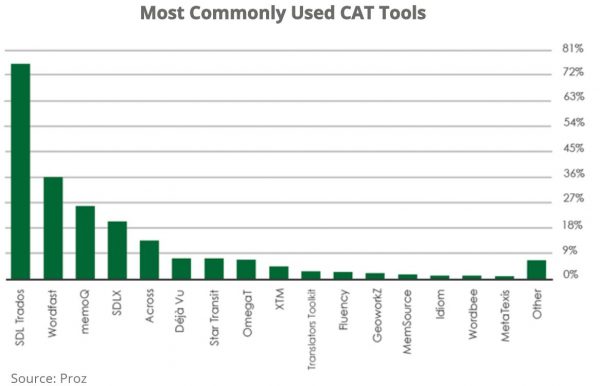
Out of the many options available, we’ve selected our top 5 picks in terms of renown, features, and cost.
1. SDL Trados Studio
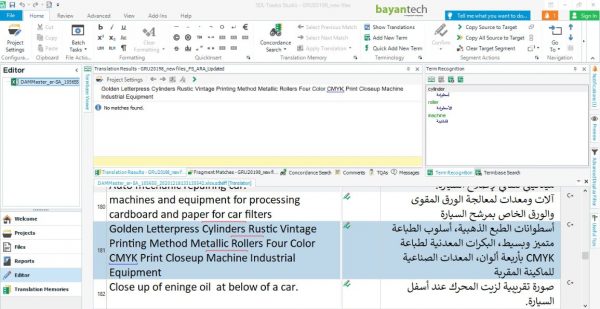
Without a doubt, the most famous and complete translation suite today. A truly high-end, once-in-a-lifetime investment for professionals who want only the best. Packed with features and instantly recognized.
2. Wordfast
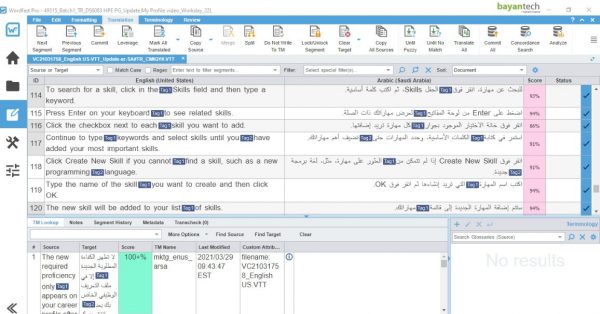
SDL Trados’s fierce competitor, Wordfast is just as amazing and costs much less. It also comes packed with features. You may choose between radically different versions: stand-alone, web-based, or add-on (which integrates seamlessly with Microsoft Word).
3. memoQ
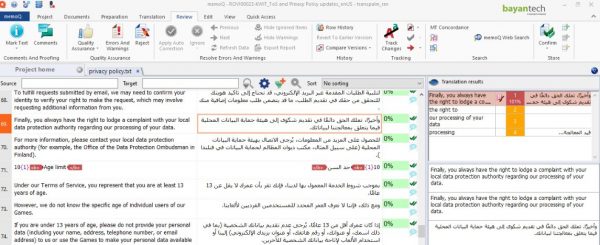
Another amazing option. Its clear and easy-to-understand interface softens the learning curve of all users. Updates are usually provided for free.
4. Across
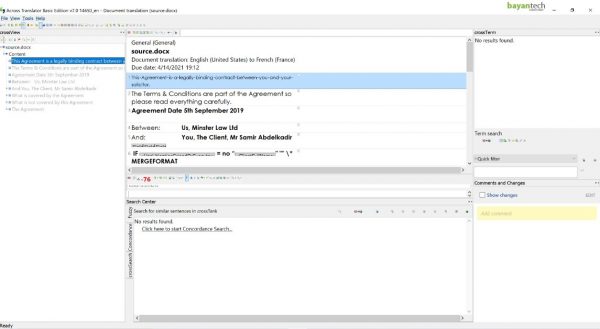
Many enthusiastic translators consider this the best CAT tool in the industry. Extremely complete and boasting a very modern interface.
5. OmegaT

Perhaps not the most pretty or complete of translation suites, but certainly attractive for other reasons: it’s 100% free. If you just need basic features and a tool that won’t hurt your wallet, this is an excellent way to go.
Place Your Trust in the Hands of Professionals
Now that you know all about CAT tools and you’ve become familiar with many Computer Assisted Translation advantages, you also know how much care and dedication it takes to produce professional results.
bayantech is a top-of-the-line translation company and works with the best software available on the market. Our team of experts is here to ensure that you, as a client, are guaranteed the results that you need at competitive turnaround times and rates.