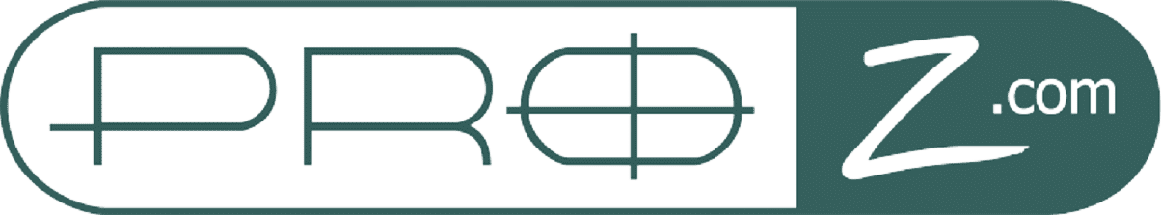Good design is good for business. Well-implemented DTP projects will intensify and reinforce visual communication with your audience, boosting your engagement rates and helping your business to grow exponentially.
But desktop publishing doesn’t just involve marketing brochures or other public-facing material. When working with translated or localized material of any kind, multilingual DTP will be key to your document’s adaption. This is especially the case for certain languages.
In this post, we’ll discuss the challenges of multilingual DTP as well as some multilingual desktop publishing best practices. We’ll also guide you through assembling the right DTP team for your project. Let’s get started.
What is Multilingual Desktop Publishing?
Desktop publishing can be referred to as the process of creating documents on a desktop computer, using dedicated software. Desktop publishing was born in 1970 at XEROX PARC, as the first-ever instance of digital typography.
Desktop publishing was the successor of digital typesetting, in the development of digital publishing. Initially, this technique called desktop publishing (or DTP) only involved page layout software and was exclusively used for printed publications.
Thanks to constant technological advances, better and faster internet connections, and the massive adoption of social media to create and convey new ideas, we are experiencing a DTP expansion.
While high-quality desktop publishing and flawless graphic design can make your documents more visually appealing, it’s not just about aesthetics. But about the impact aesthetics have on your business. Nowadays, desktop publishing is used by businesses and organizations (as well as individuals) for self-publishing to build their online content and engage with international audiences.
A wide variety of content can be included under the umbrella of DTP.
For instance:
- Magazines
- eBooks
- Menus
- Slideshows and Presentations
- Newsletters
The most popular desktop publishing tools are Adobe InDesign (which is practically the industry standard) and Scribus (an open-source option). It’s also worth mentioning that desktop publishing is supported by a wide variety of tools, utilized in graphic and written production. From Microsoft Word to Adobe Photoshop.
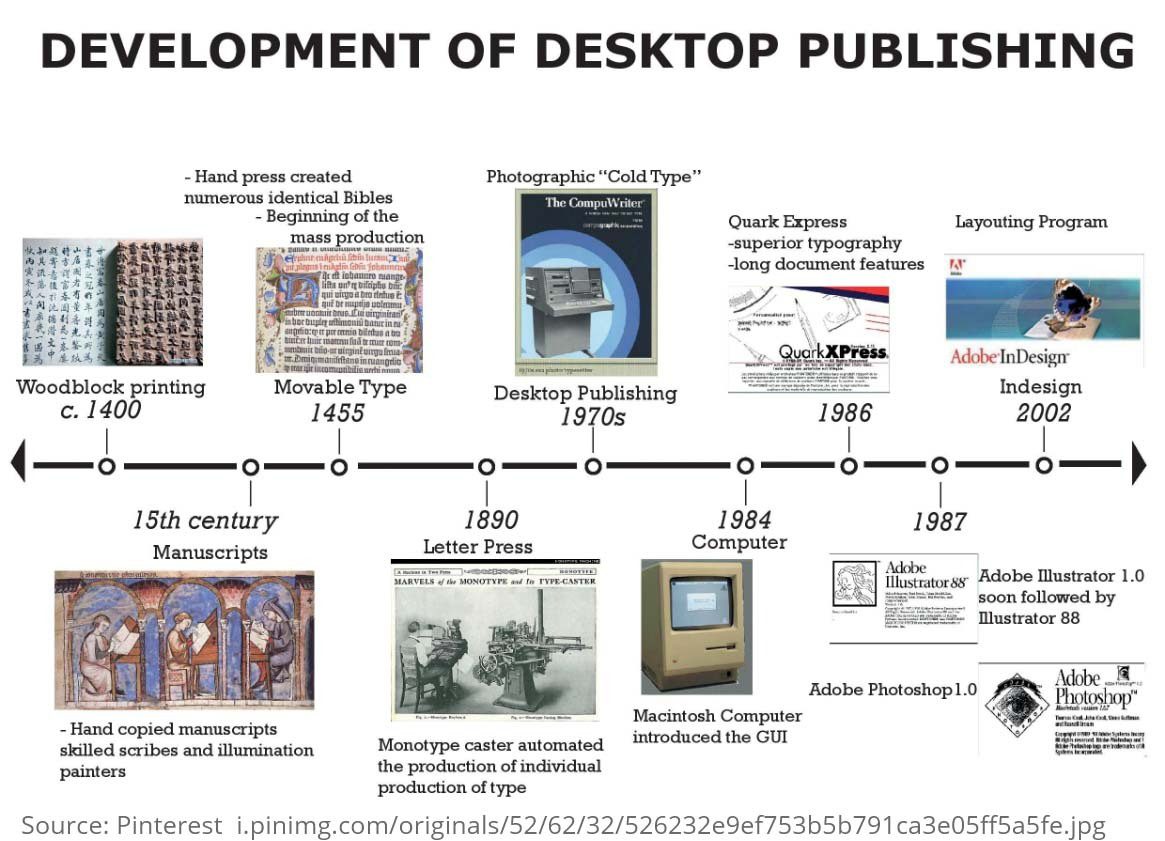
Where Multilingual DTP Fits in the Translation Process
Perhaps you’re wondering why we decided to focus our attention on multilingual DTP, instead of discussing the general desktop publish process.
The answer is simple: although desktop publishing can be understood as just another stage in a translation or localization project, it’s also a process in itself, with its own peculiarities and challenges. Particularities and challenges that are worth diving into.
The difference between a mere translation and a translation process that incorporates desktop publishing is essentially the adaptation of the visual structure of the translation’s file, including format, graphic content organization, and more.
To translate highly-visual documents, such as advertising brochures or blueprints for a multilingual website, you’ll need a technical, multidisciplinary approach. Simply rendering words into a new language won’t be enough. Here is where competent Desktop Publishing Services come into play.
Most often, Desktop Publishing becomes necessary the moment your translated text doesn’t fit your template anymore. This can be due to many reasons. The most common is that some foreign languages, such as German, can triple the space occupied by sentences. It may also be required when working with right-to-left languages such as Arabic.
We’ll get into the why a bit later. But first, it’s important to clarify where desktop publishing fits in the translation process.
Multilingual DTP is about adapting the layout of a translated document so its new version is up to the standards of the source files.
Multilingual DTP may be necessary at the following instances:
Significant Changes in Word Count
As we mentioned before, each language has its own specific structure, which influences the space that will be needed for the translated document to fit perfectly into the layout. English>German translation can triple the length of a text, significantly increasing the word count of your document. This change can make it necessary to correct the size of text, images, and, sometimes, the entire layout.

Translating Across Writing Systems
Some typefaces don’t support all the characters used in the source language. It’s the job of the project manager of a team of multilingual DTP experts, who has the experience and knowledge, to determine how to navigate the situation and deliver quality regardless. They may have to choose which fonts should be used depending on the target languages. For instance, Asian languages will most likely require specific fonts.
Language Directionality
Certain languages are completely dependent on a DTP process. For example, Arabic or Japanese, if written vertically, are written from right to left. In these cases, multilingual desktop publishing experts will need to rethink the document’s original layout so the new text can be adapted in an appropriate and easy-to-read fashion.
Embedded Images & Graphics
DTP also involves graphics localization. All the images in the source document must be properly extracted, localized and translated, and integrated back into the document. In right-to-left languages, the graphic content will need to be relocated within the mirrored layout.
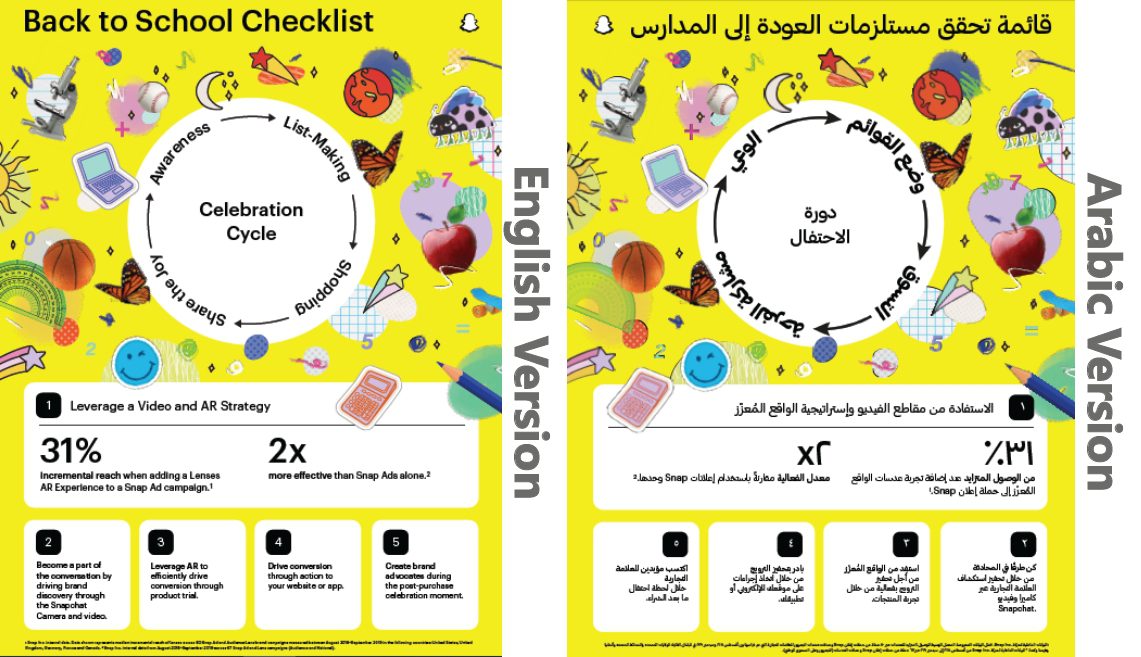
4 Vital Desktop Publishing Best Practices
Whether you have stumbled across this post in search of translation services that implement the most reliable DTP tools in their translation projects, or you are a translator in training to become a DTPier yourself, this section is for you. We’ll go over 4 key Desktop Publishing Best Practices.
Multilingual DTP Best Practices Cheat Sheet
Pitching multilingual DTP within your company? Our multilingual DTP
cheat sheet is the tool for you.
As it’s well known, within the world of translation and linguistic services, every stage of the translation or localization process comes with its challenges. And multilingual DTP is no exception. Below, we will mention some of these challenges and how DTP best practices can help you overcome them.
Partner Up With a Reliable Translation Company that Implements DTP Solutions
Although you may feel confident in your DTP skills, when the process includes translating content (perhaps in multiple languages), it’s best to leave it up to linguistic experts.
One of the advantages of working with leading translation agencies is that they build a team of native-speaking translators with both translation and subject-matter expertise. This guides the process towards detail and results, achieving high-quality outputs that serve as a solid foundation for their in-house DTP specialists later.
Working together, the translators and the DTP team will achieve consistent results that represent the voice of your brand but are also culturally adapted to the target audience, making your content not only readable but relevant for them. It’s worth mentioning that, by having an in-house DTP team, these translation companies can guarantee the speed, quality, and efficiency of their DTP process.
Sign up to our newsletter to receive the latest blogs and news.
Make the Most of Automation Tools
As we’ve already mentioned, it’s of primordial importance to work with the necessary technology and infrastructure to carry out high-impact, efficient, and precise DTP projects.
A top-notch translation agency will implement tools like translation management systems, glossaries, and a Translation Memory. These tools will be able to automate certain aspects of the project, which ensure that the content and coding will not be significantly altered, in addition to protecting the client’s files during the translation and DTP process.
The main reason for using these tools is that they allow translators to have organized access to all the information and documentation at any stage of the project. They also create an up-to-date glossary with specific terminology from the client’s documentation, so that each term is translated organically and accurately.
Furthermore, they allow the entire team (project manager, translators, localization team & desktop publishers) to communicate through a single channel of information, establishing an efficient workflow and saving valuable time.
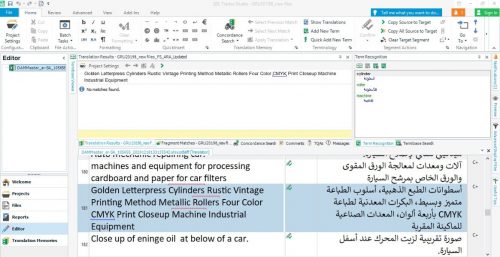
Here's an example of the type of workflow Translation Management Systems facilitate:
- First, the DTP team exports the layout, which only includes the text. Everything that is embedded (such as graphics, text within images, or embedded objects) must be identified and extracted by the desktop publishers, making sure to include all written content and graphic elements. Extracted items are then sent to the translation team.
- The translation is carried out, with all that this implies. Once it’s completed, necessary editing will follow. After the target text has been approved, the translated material will be sent back to the DTP team.
- The DTP team imports the new format into the design software, including all the elements and arranging them appropriately according to the specifications of the target language. Finally, proofreading and DTP checks are performed to ensure the content is polished and refined.
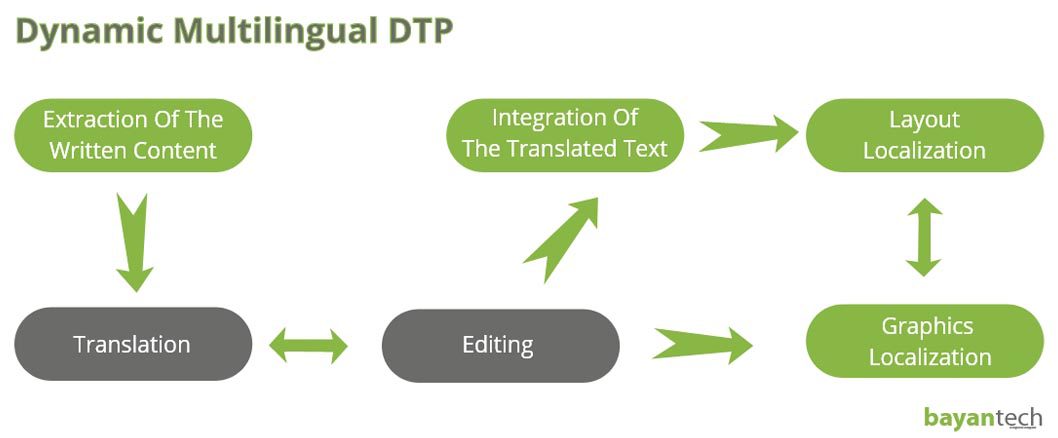
An important fact is that although most of the content we consume is online, of course, print publications are often great assets. Whether they’re paper equivalents of a digital magazine or marketing material. That’s why any DTP process will give the client their documents ready to print if necessary.
Always Design With Translation in Mind
Many times marketing material, packaging, even entire websites are designed without thinking about the subsequent translation process. Layout designs and source texts created without translation in mind can quickly turn into complicated, long projects.
Taking this into account will save you significant time and costs while facilitating the work of DTPiers and translators alike. Here are some tips on how to design your documents with translation in mind:
- Break lines and paragraphs will cause fragmentation: it’s important to remember that using paragraphs or line breaks can be interpreted by the CAT tools as the end of a sentence, causing fragmentation in the output. Split phrases will hinder the translation process and, since the translation memory will reuse those phrases, it will increase the translation costs. And what’s even worse: this can cause future mistranslations.
- Create tables: instead of using tabs, create tables. When translating documents, expansions or reductions in the length of the text may occur, depending on the particularities of the target language. Tables will accommodate the text length automatically.
- Use and connect text boxes: a useful tip to improve readability in the translation process is to create and connect text boxes. This way, the text will flow from one box to another and, eventually, from one page to the other. If there is an expansion or a reduction in the length of the text, this will facilitate the editing work.
- Avoid using tabs: Tabs make it difficult for the translated text to automatically adapt to the layout, hindering the workflow of the DTP process.
- Correctly locate the index markers: When we’re using index markers, it’s important to remember that they should only be placed at the beginning or end of a sentence. This makes the job of translators easier when using CAT tools.
Don't Embed Images & Always Limit File Size
Creating very large files is problematic because sending them will be more difficult and can hinder the processing stage in CAT tools. This can also be a problem if the file has to be split between different translators on the same team. To avoid this, it’s useful to separate the document into delimited segments or chapters, facilitating the manipulation and updating of the work.
Besides, you should avoid using embedded images or graphics, since not only they can make it difficult to send the document by significantly increasing its size, but these images must be included in the target text, which will increase the size of the document again.
Instead of embedding images or graphics, you can link to high-quality versions within the document. This way, we avoid possible congestions in the workflow.
Who Should Do the Work?
While desktop publishers generally work in advertising agencies or publishing houses, we can also find them working with language service providers, participating in comprehensive multilingual DTP services.
When we talk about desktop publishing and especially multilingual desktop publishing, we are referring to a process that must be subject to the same quality assurance as any translation or localization project. Partnering up with a competent and reliable translation company that offers multilingual DTP solutions for your content guarantees a consistent final result.
Translation companies have the infrastructure, technology, and experience necessary to meet the challenges of multilingual DTP and successfully overcome them, conveying high-quality renderings that meet your specific needs as a client.
Get your DTP Project in the Hands of Experts
All of this can be a lot to take in. But gladly, you don’t have to face these challenges alone. At bayantech, we have almost two decades of experience in localization, multilingual DTP, and translation projects. We’re a technology and expertise-driven company, working alongside global business and industry leaders.
Of course, we acknowledge the importance of Desktop Publishing as a necessary stage in all our projects and implement the best DTP tools to achieve flawless page layout design according to your specific needs. We invite you to visit our Quality Assurance Policy to find out how we work and what values move us to deliver remarkable multilingual DTP solutions.