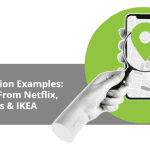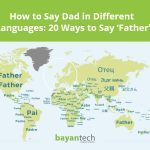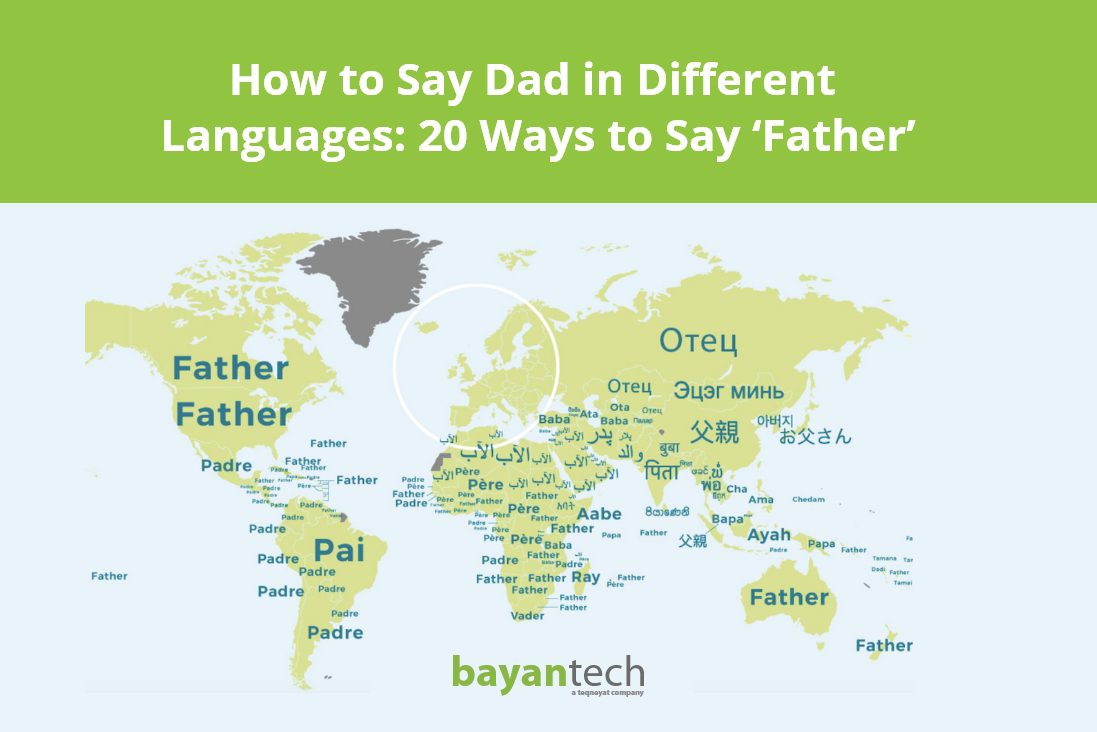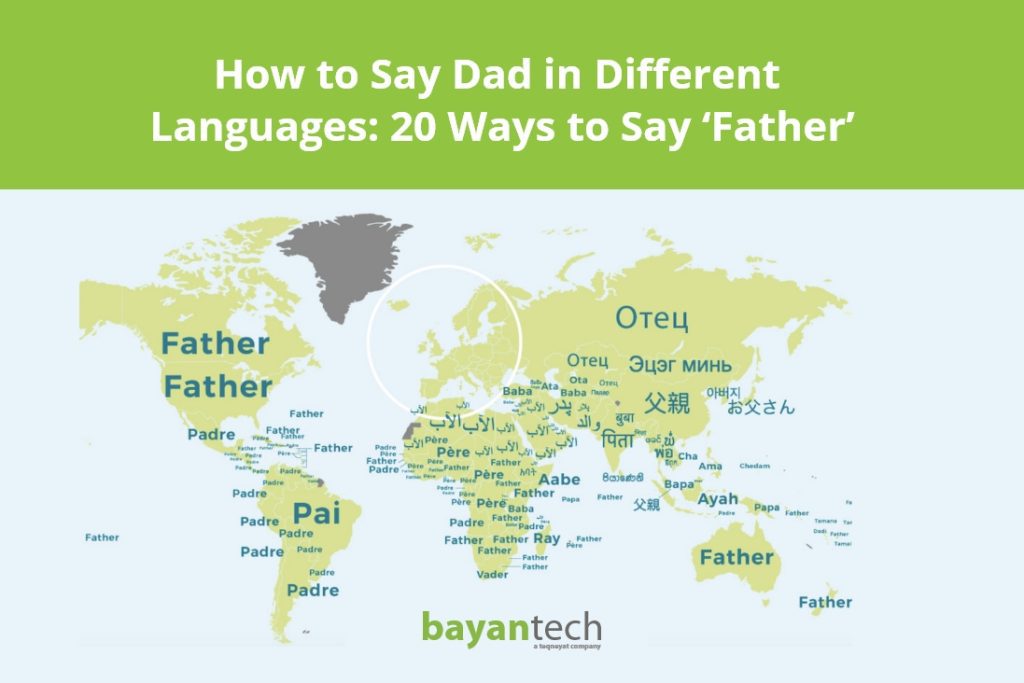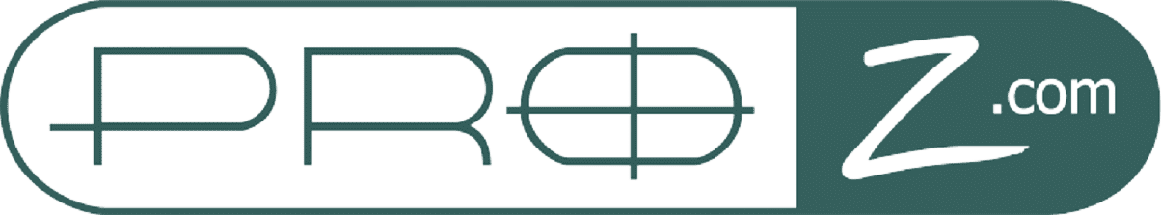You are developing your corporate training program or your online educational course and you are also planning for e-learning localization, but there are many e-learning tools out there.
You want your e-learning material to achieve impact and retention while providing stimulating learning experiences to hook in learners, but what tool can best serve your goals?
The struggle is real, we know!
We also know that the right tool automates and optimizes the whole process of your course development and localization, saving you cost, time, and effort.
In this blog, we help you narrow down your choices to the 4 e-learning tools currently conquering the e-learning arena, looking at what these authoring tools bring to your e-learning courses.
Key E-Learning Tools
Articulate Storyline
Articulate Storyline has gained a well-deserved recognition as one of the most powerful yet simplest-to-use authoring tools, becoming one of the most widely used e-learning tools. With a wealth of features, Storyline, which is a rapid desktop-based e-learning tool, provides both course developers and learners a smooth experience. Besides, Articulate Storyline has a very large supporting online community, making it the number 1 e-learning community.
- The e-learning content of the standalone authoring tool is only accessible to Windows and works across a number of devices with the same engaging experience including desktops, tablets, iPads, smartphones – supporting mobile publishing for Android and iOS devices.
- Articulate Storyline is the best e-learning tool of choice for creating highly complex courses including software simulations, animation-based courses…etc.
- One of the most remarkable features of Articulate Storyline is its familiar interface to that of Microsoft PowerPoint, with similar built-in templates to control theme pages; the thing which takes us back to Storyline being easy to use. It is also worth mentioning that Storyline enables importing existing PowerPoint presentations.
- This rapid e-learning tool helps professionals develop customized, highly interactive, and visual e-learning courses utilizing a plethora of assets:
- Introducing an ample pack of complex user interactions, such as triggers, variables, slide layers, screencasting/screen recordings, effects, states…etc.
- Incorporating an exceptionally rich and customizable character library and template gallery
- Quizzing functionality; creating randomized assessments, polls, and quizzes using over 20 different types of questions and importing existing questions – or importing existing text into questions. This feature comes in useful for easy checking, tracking, and reporting of learners’ progress
- Enabling users to add, edit, and import images, audios, videos – with no YouTube publishing option
- Articulate Storyline constantly releases new features of greatly enhanced multimedia support functionality
- Storyline allows seamless publishing to HTML5 and Flash.
- With Articulate Storyline export feature, e-learning localization is made simple and effective – with e-learning professionals making the needed adjustments to fit the new language text on the page.
- Storyline content is compatible with Tin Can-, AICC-, and SCORM-compliant LMS.
- Languages Supported
Storyline supports all languages and scripts including Right-to-Left languages, such as Hebrew and Arabic, and double-byte character sets for languages such as Chinese, Japanese, and Korean.
Adobe Captivate
Powered by Adobe, Captivate comes as one of the robust and full-featuring e-learning tools. The multi-purpose desktop application, which provides constant updates, has just released a new 2019 version. The new and enhanced features introduced radically revamp your online course development and the entire e-learning localization as well as boost the overall authoring experience.
- Adobe Captivate provides a completely responsive design that can resize and shift layout. Using “Fluid Boxes”, your e-learning content is viewable and works seamlessly across nearly all devices –of different browsers and monitor sizes all the way from HD monitors to mobile screens- including PC and Mac desktops, iPads, laptops, tablets, and mobile devices – for both Android and iOS apps.
- A best-suited authoring tool for e-learning content such as software demonstrations, software simulations, scenario-based learning, decision-making interactions…etc.
- It empowers developers and designers to create a highly engaging and interactive e-learning course with rich multimedia experience for learners. One of the best features of Captivate is combining various types of content without any compatibility hassle.
- Adding a diverse set of interactive elements such as clickable text, games, callouts, cutouts, a wide range of quizzes and questions, themes, scenarios, motion effects, learning notes…etc.
- Integrating interactive video-based learning through recording videos – via webcam- as well as streaming YouTube videos within the course
- Embedding web browsing functionality which enables learners to search for anything without exiting the module or interrupting the session
- Introducing Virtual Reality (VR) for an immersive learning experience
- Allowing comprehensive, easy scoring and branching
- Providing voice over and Text-to-Speech functionality directly into the course through NeoSpeech
- Captivate allows seamless publishing to HTML5, SWF, and interactive PDFs.
- Additionally, it facilitates export and import of course content (XML and Microsoft PowerPoint files) which in turn simplifies the whole e-learning localization process – with easy import of a translated text file into a copy of the original format.
- Captivate content is compatible with any SCORM-compliant LMS.
- Languages Supported
Thanks to the Adobe Typekit feature, Captivate includes a large font library for language support, including Right-to-Left languages.
Trivantis Lectora Inspire
Although Lectora Inspire is considered one of the oldest e-learning tools, its performance has always answered to the growing trends and needs of e-learning course development. Lectora is a web-based system and a desktop authoring tool that is comprehensive and delivers interactive and engaging learning experiences.
- Lectora Inspire is accessible to Windows, but there is also a version for Mac and Linux.
- Thanks to its new Responsive Course Design (RCD) feature, your e-learning design on Lectora Inspire responds to a number of devices. The feature allows developers to design courses in the desktop view that can be automatically adjusted to fit any other device such as tablets and mobile phones, providing learners with an equally engaging experience.
- Lectora Inspire is ideal for video-based and scenario-based learning needs.
- As one of the most popular e-learning tools, Lectora Inspire is applauded for offering a wide range of e-learning capabilities and its highly interactive e-learning courses, which lies in the following:
- Integrating an exceptional selection of interactive elements such as variables, actions, layouts, games, quizzes, conditions, screen capture, simulations, interaction builder, branching scenarios via BranchTrack ….etc.
- Importing and combining a variety of media assets including text, Flash animations, audio, video, and interactivity without a hitch
- Including Snagit software which allows capturing, editing, and importing images/video into your e-learning content as well as Catamasia screen recorder software to enable users to create and edit videos
- Providing a variety of options for assessment types including MCQs, Drag and Drop, Matching, and more, making it easier to evaluate the course effectiveness and measure learners’ understanding
- Built-in graphic and screen template libraries
- Advanced Text-to-Speech functionality
- The flexible tool publishes your e-learning courses in HTML5, handles Flash-to- HTML5 conversions, and allows PowerPoint import.
- If you are planning to translate your e-learning course into multiple languages, Lectora Inspire can help with that! With a translation feature, Lectora integrates multiple language versions in a single interface, allowing learners to access in any language of their choice. However, to make the most out of this feature, experts’ help is needed.
- Lectora, with the release of its new version Lectora 17, is compatible with Tin Can-, AICC-, and SCORM-compliant LMS.
- Languages Supported
Lectora supports a wide variety of languages including Right-to-Left languages.
iSpring Suite
Wondering if there’s such a thing as favorite e-learning tools? There might be. Developers and designers have come to take a liking to rely on iSpring Suite to create e-learning courses. The reasons might be different but there’s probably one common thing you will hear developers say about using it: sophisticated e-learning courses made simple. Curious now? Here’s a glimpse.
- One thing iSpring has in common with Articulate Storyline is its PowerPoint-styled interface. This adds on the ease of use, however, iSpring encompasses more advanced capabilities and versatile features than those of PowerPoint.
- Your e-learning course on iSpring Suite functions well across all devices, platforms, and browsers; desktops (PCs, Mac, and Linux), laptops, tablets, iPads, and smartphones (for both Android and iOS apps)
- The sophistication of iSpring Suite courses translates into extensive interactivity, where this comprehensive tool provides vast e-learning capabilities that guarantee high levels of learner engagement. Perhaps some of these significant capabilities are:
- Audio and video narration, in addition to providing video lectures, which allows creating and synchronizing videos within slides and animations
- Inserting YouTube videos and adding complete webpages
- Built-in screen recording module to create screencasts that are high in quality
- Attaching supplementary material to the course including documents, links…etc.
- Including marker tools and note-taking options
- TalkMaster Dialogue Module/ Simulation Conversation, with a diverse built-in collection of backgrounds and characters
- A state-of-the-art customizable assessment system (QuizzMaker), creating quizzes made up of 11-14 question types with a wide variety of options, branching scenarios, and easy, cumulative scoring
- iSpring publishes to HTML5 and converts PowerPoint presentations into e-courses that are ready to use and mobile-friendly as well.
- iSpring content is compatible with any LMS; supporting SCORM, AICC, and xAPI.
- Language Supported
iSpring supports various languages including Asian languages.
Which Authoring Tool Does Your E-learning Project Need?
We’ve tried to make the selection process a little less agonizing, however, there’s still more to help you choose between these 4 e-learning tools.
At this point, you will need to invest some time and effort to make your choice. The thing is there’s no right or wrong here, yet there’s the ideal option for your e-learning project. From the e-learning tools that we discussed here, the ideal one for you is that which supports:
– The learning goals of your project and your learners’ needs
– The interactivity of your course
– The desired design and format of your e-learning content
– The need to translate e-learning into other languages
This is just a short list. If you still find it puzzling to choose the best authoring tool, bayantech e-learning experts can help make things way less puzzling and way more professional.
For over 15 years now, bayantech specializes in eLearning localization services in over 266 different languages, developing innovative training solutions that are in line with your project’s needs.
Contact our teams now to get the help you need with your project.
Click on a star to rate this post!
0 / 5. 0